Here’s my first tip…!
The first thing to do is get some dimensions down on paper. Most kitchen suppliers are prepared to visit your property, to draw up a computer aided design (CAD) of your entire kitchen. This will incorporate recording all of the dimensions for the walls, doors and the windows. Also if there are any chimney breaks, recesses or irregular shapes they will be incorporated too.
All of the recorded information will then be transferred to the CAD design software. At the end of this process you will start to see an image that represents the shape of your kitchen. If there are any appliances that are fixed, such as the Boiler, Radiators, Gas meter, Water and Electrical meters, they will also need to be added to the plan. It is absolutely essential to list everything in the room so that an accurate plan can be produced.
Next, your newly selected cabinets, appliances, accessories and any other intricate details discussed in the design stages will be added. Each drawing created by the designer, architect or interior designer will need your approval and your invaluable contribution.
Once all of the collaborations have been combined. You will now be able to see a computer generated drawing of your new kitchen layout.
The completed drawings presented to you may be displayed in a number of formats and these are as follows;
Firstly, the Plan view, this format is as the name suggests and it is a copy of the completed plan designed on the computer screen with yourself and the designer. This 2D layout is customer friendly and has notes all over the plan. These annotations will simply help to make it easy to understand from the labels what each item are on the plan.
Secondly, the Perspective view, gives you a rendered image, that is very realistic, especially when coloured in. So if you had difficulty understanding the earlier plan view, due to its technical appearance. The perspective view will help you to visualise the new layout of the kitchen better.
Thirdly, the Birdseye view is a combination of the plan view and the perspective view. At a glance the whole drawing can be viewed, looking from above the kitchen downwards just like the view a bird would see.
Lastly, the Elevation view is an illustration of an individual wall and this is shown in a 2D view. This view is a very clear image of the respective wall in the kitchen and on each view every component is easily identifiable. Plus the view can be displayed with all of the dimensions, annotations and special notes.
After all of the drawings have been completed the CAD operator can now press the button and give you an itemised listing, incorporating the prices for all of the products shown in the plan.
The only thing left now is to get a price for the complete installation and this is where my team and I at Laserline.fit can help.
We have all of the expertise to enable you to achieve a hassle free installation.
For the next stage of our installation process go to Finalise the purchase
Alternatively click the link to talk to a member of the team and Call now…!!
Measure accurately

Record all measurements